If you get one of these Images on your Computer and the Screen will not
shut down, you may get scammed. It is not from Microsoft!
Do not Call any Telephone number shown!
Do not Click any "Click Here Links"!
Simple Solution:
Restart your Computer.
Click on the little window on the left corner of the Task Bar.
Click on the circle above the little window,
Slide the arrow to the the Restart button and click it.
Your computer will restart and return to the Desktop and the Image is gone.
Scammer wants you Credit Card #
NEVER GIVE THEM THAT!!
If you make the mistake of calling or following the instructions of the
Scammer you may get this on your start up Screen:
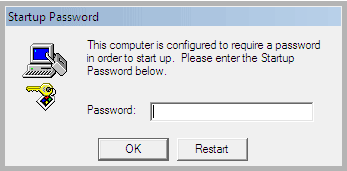
The first case we had with this allowed us to hit the "esc" key on the keyboard and go to the option of "Restoring" the O/S to and earlier date. The Scammer has upped their game and has now prevented you from doing that.
This solution may work but requires a Computer Technical person:
Removing Startup Password
Last Resort if all else fails
The last case we had required the following to recover:
1. Backup of the files to an external Hard Drive.
2. Gathering the Application Software Program Disks and Keys.
3. Re-installing Windows 10.
4. Copying the files back to the computer.
Be alert and don't let this happen to you.
Scammer wants you Credit Card #
NEVER GIVE THEM THAT!!
If you make the mistake of calling or following the instructions of the
Scammer you may get this on your start up Screen:
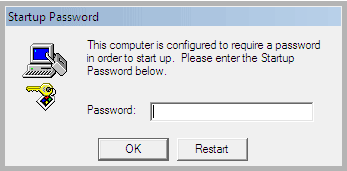
The first case we had with this allowed us to hit the "esc" key on the keyboard and go to the option of "Restoring" the O/S to and earlier date. The Scammer has upped their game and has now prevented you from doing that.
This solution may work but requires a Computer Technical person:
Removing Startup Password
Last Resort if all else fails
The last case we had required the following to recover:
1. Backup of the files to an external Hard Drive.
2. Gathering the Application Software Program Disks and Keys.
3. Re-installing Windows 10.
4. Copying the files back to the computer.
Be alert and don't let this happen to you.

